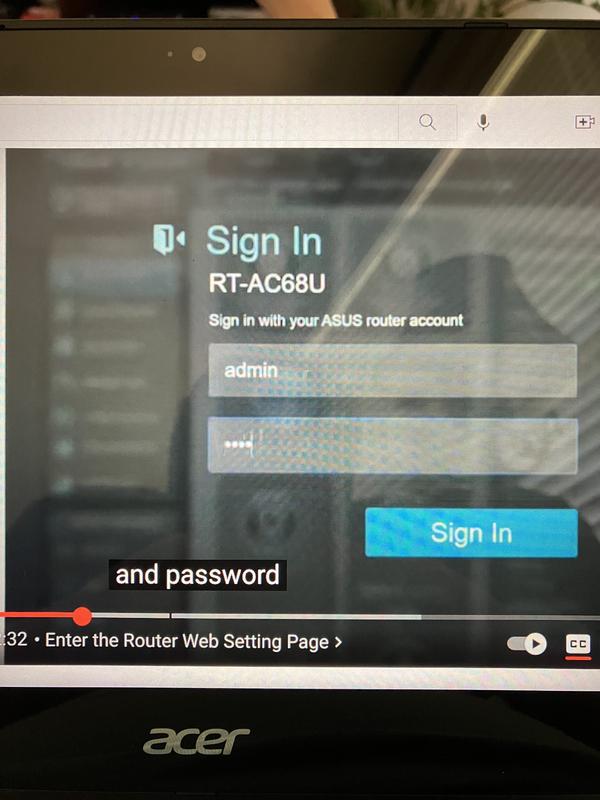90IG0550-BA1400 AC1200 Dual Band Wi-Fi Router 3-Step Setup
Product details
Web ID: 17659538Wish signal was stronger.
The Router is in one of my front bedrooms, however, the signal won't reach outside by my door.
Customer review from https://www.asus.com
Great range
Setup was a little problem had to contact support as enclosed directions did not work. Great range and fixed my speed issues
Recommends this product
Customer review from https://www.asus.com
super extra fill in for doorbell cameras
great thing to complement an ultra modern Wi-Fi 6+ because those new routers do not support 2 GHz and some equipment (doorbell cameras) does not support 5 GHz band at all. So you need 2 GHz from somewhere the RT-AC1200 V2 fits the bill. Turn off its 5 GHz (causes interference) and let it do the 2 GHz band
Recommends this product
Customer review from https://www.asus.com
Wifi for security systems
I like the router, it works better than the one that came from my provider, I purchased it because my security camera kept loosing wifi
Customer review from https://www.asus.com
Better stronger
Provides a better stronger signal throughout my home.
Recommends this product
Customer review from https://www.asus.com
RT-AC1200 V2
Could not get through setup. Called tech support spent over an hour on the phone and they said it was bad as it would not do factory reset and to send it back. Don't like that it has to have an internet connection to do basic setup. Sent it back and bought different brand. It also requires internet for setup. Only reason I can see is so they get your personal information.
Customer review from https://www.asus.com
Difficult to set up
I have installed several routers over the years and this one was the most difficult. It took me 2 days to set it up and trouble shoot it. It is a web based process, no disc, so you have to be online to set it up. I used a Cable to link the PC to the router. 1. The router user name and password that you use to sign into the GUI (graphical user interface) the first time is NOT the one on the bottom of your router. It is ADMIN for both user name and password. 2. Your user name and password for your Asus account where you register it, is totally different from the GUI. You end up with several different passwords and user names. 3. I could not log on to wifi on my smart TV because the name and password both had an underscore which does not exist on my tv. 4. I had to watch 3 different YouTube videos to figure out how to change the name and password so that I could set it up on my tv. Maybe I'm not as computer savvy as I thought I was but I almost crammed it back in the box and sent it back. Now that it is finally set up, it seems to be working fine. I don't recommend unless you are really confident with your techy skills.
Customer review from https://www.asus.com
One of the best Ive used
It works like i had hoped. I do wish it came with one piece of information that would have made it where i didnt have to contact support for it, but ive bought asus before and this has it where i will continue to.
Recommends this product
Customer review from https://www.asus.com