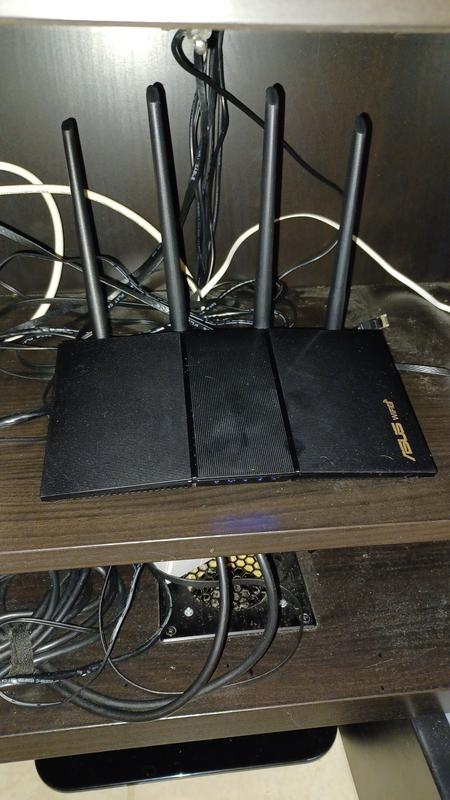RT-AX1800S Dual Band Wi-Fi 6 Router
Product details
Web ID: 23962270The Surprising Asus RT-AX1800S - A Powerhouse
Having been a NetGear fan for years, and still am, I decided to try something a little more affordable for my SOHO set up this time and purchased the ASUS RT-AX1800S router. I was pleasantly surprised from the minute I opened the box. The packaging was professional, with a step by step quick-start printed guide, printed instructions on downloading and installing the smart phone application and the application instructions to set up your WiFi networks! I have had this router connected now a little over a week to my !G up/dn fiber ISP connection and I have had no WiFi loss, signal from the RT-AX1800S is strong. covers about 2200 sq.ft. easily with no WiFi boosters and the hard lined connections are blazing fast! A FIVE STAR Rating for the Asus RT-AX1800S Router-Five Stars for Price, Design, Set Up, and Operating Power.
Customer review from https://www.asus.com
Lost connection
Router lost wi fi connection ,and freez.Must reboot for connection again
Customer review from https://www.asus.com
Response from https://www.asus.com
Dear Plano, Thank you for your comment. We do understand your disappointment with this router and the inconvenience this may have caused if you are experiencing unstable wireless connection. To resolve the weak signal, place the router in the center of the area you want to cover, avoid placing the router near metal objects, electronic devices or direct sunlight, position the router on a flat, hard surface and halfway between the floor and ceiling. Additionally, dense building materials, such as gypsum, concrete walls and planks can affect Wi-Fi signal penetration. Also, we recommend updating the router's firmware if it is running with an older version. Firmware is available for download at: https://www.asus.com/networking-iot-servers/wifi-routers/asus-wifi-routers/rt-ax1800s/helpdesk_bios?model2Name=RT-AX1800S. Additionally, verify if the PC or device connecting to the router is working properly and within range to the router, the router is within 30 feet to the ISP's modem, if not wired with a network cable, and your ISP's internet service or connection is working properly or stable. Should you need further assistance with the product, please email me at cl-rodel@asus.com and I would be more than happy to help. Or you are most welcome to call Product Support Hotline at: 1(888) 678-3688. Also, you can chat with an ASUS live support agent from the link: https://www.asus.com/us/support/article/1135/. Thank you for choosing an ASUS product. Regards, Rodel ASUS Customer Loyalty
Great, fast router that blows away my old one!
I moved from WiFi 5 to WiFi 6 and am very impressed with the speed and stability of the router. I thought of going to WiFi 7 when traffic where I live started chocking off and slowing down my fiber connection, but the new router found an unused channel quickly without intervention on my part and provides us with all the bandwidth we need for normal browsing.
Customer review from https://www.asus.com
Well balance and easy management
I found this router for my home to keep safe my network and have an independent testing lab for my testing. Easy to config, easy to set different networks, like the trend micro protection. Love it
Customer review from https://www.asus.com
Improvement noted.
Some improvement noted by replacing my old router. The true test will be holiday Zoom calls.
Customer review from https://www.asus.com
Powerful
Great speed at a good price I would definitely recommend this router
Customer review from https://www.asus.com
Excellent purchase highly recommend!
Excellent modem extender, I fixed my problem with low signal in my home. I live in a home with concrete walls ans was unable to get a strong signal with my old extender. Problem solved with the ASUS. No more poor sigaml in the rooms at home. I was not able to stream games to my ps5 due to a poor signal. Happy customer here.
Customer review from https://www.asus.com
RT-AX1800S NOT Built for Multi-Device Security
Below average router for the price with very limited customization features for traffic monitoring, analysis or blocking. Not designed with robust security or flexibility in mind.
Customer review from https://www.asus.com
Response from https://www.asus.com
Dear Rvm8502, Thank you for your comment. We do understand your disappointment with this router and the inconvenience this may have caused if it did not meet your expectations. This router was built for multi-device security usingthe AiProtection Classic, a commewrcial-grade network security software by Tren Micro, It automatically protects all connected devices, including those without their own antivirus software (like IoT devices). Additionally, it provides a comparehensive suite of features for traffic monitoring, analysis, and blocking through its built-in ASUSWRT firmware. For helpful tips on how to customize your security settings through AiProtection, visit our Product Support page at: https://www.asus.com/support/faq/1008719/ . Should you need further assistance with the product, please email me at cl-rodel@asus.com and I would be more than happy to help. Or you are most welcome to call Product Support Hotline at: 1(888) 678-3688. Also, you can chat with an ASUS live support agent from the link: https://www.asus.com/us/support/article/1135/. Thank you for choosing an ASUS product. Regards, Rodel ASUS Customer Loyalty