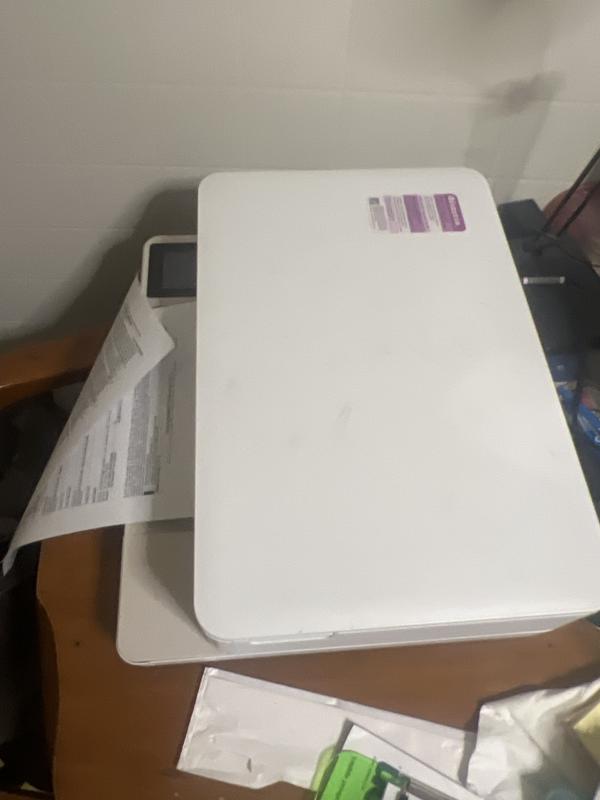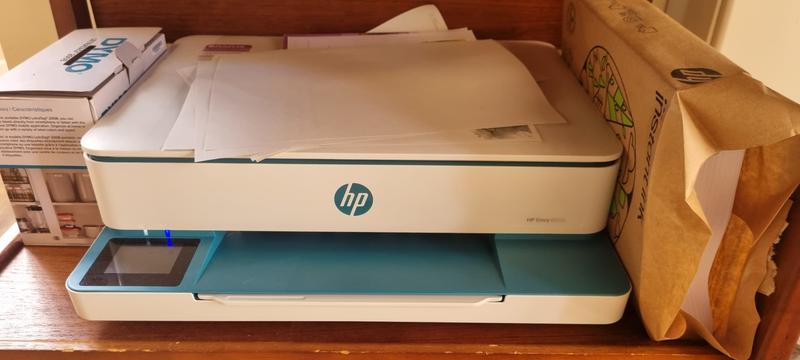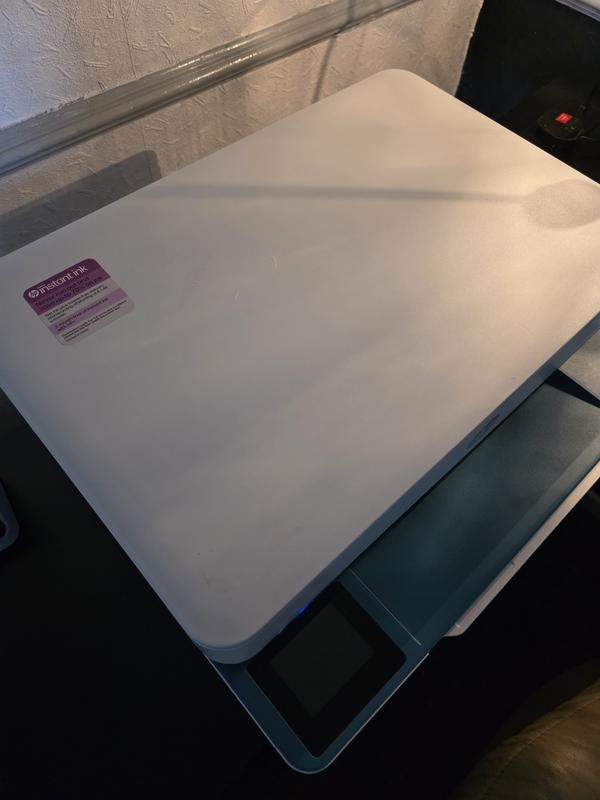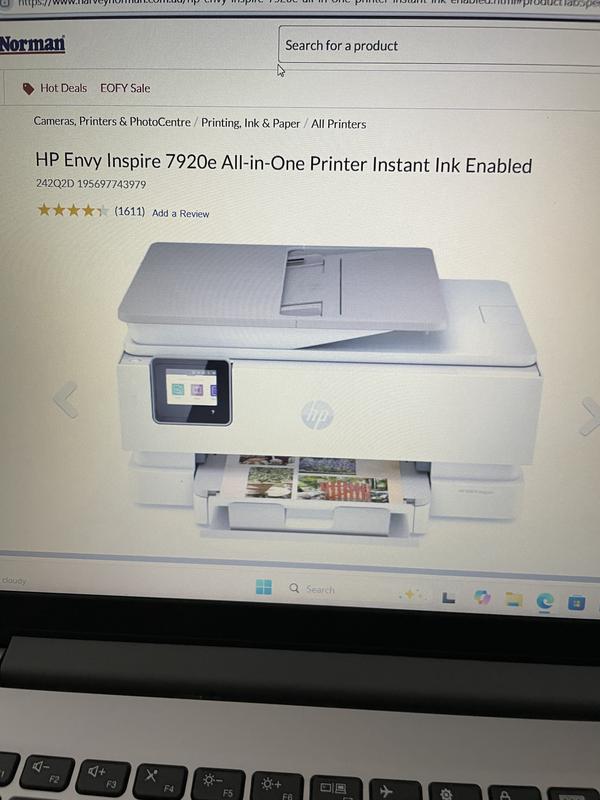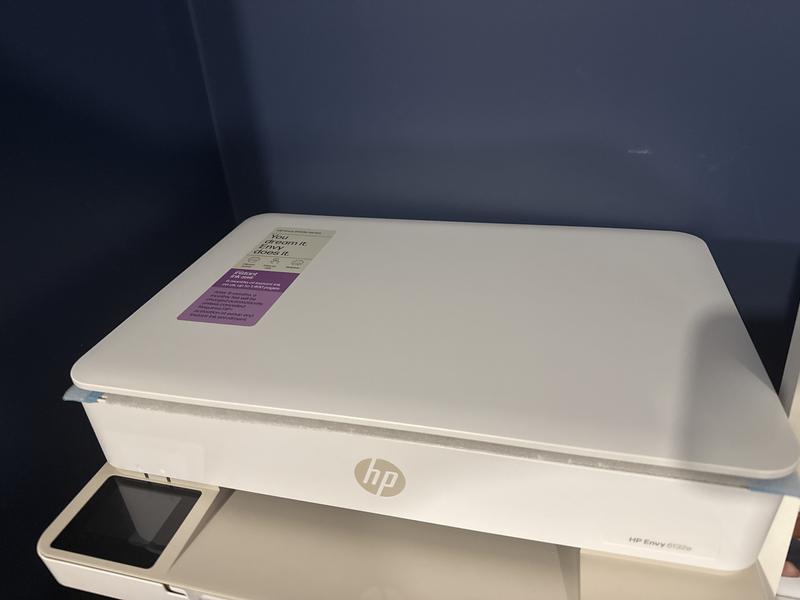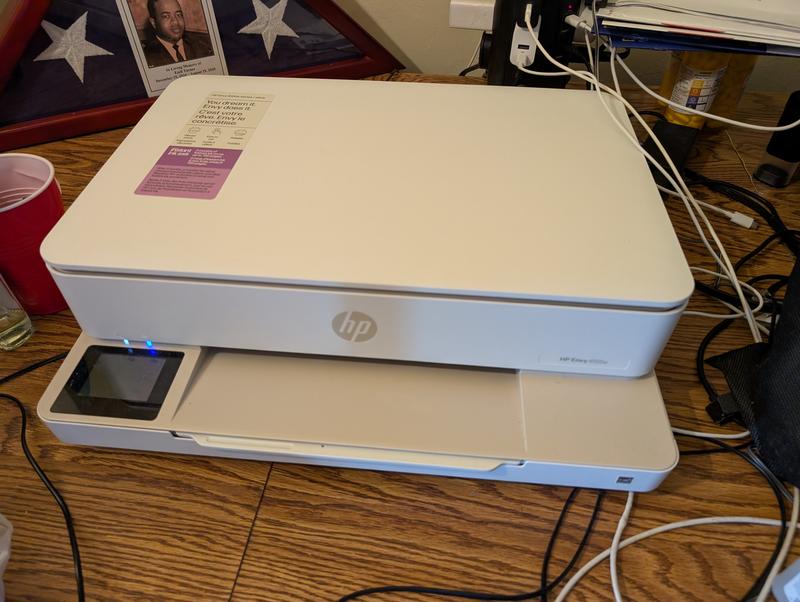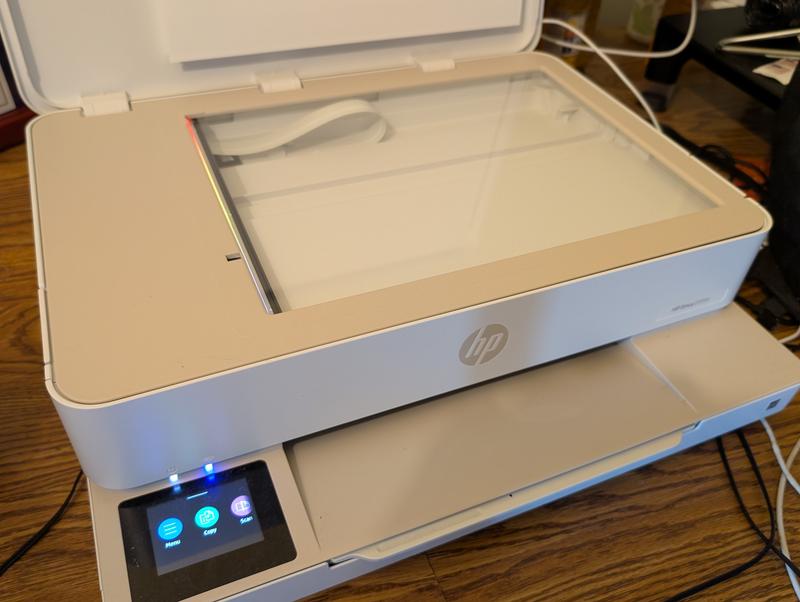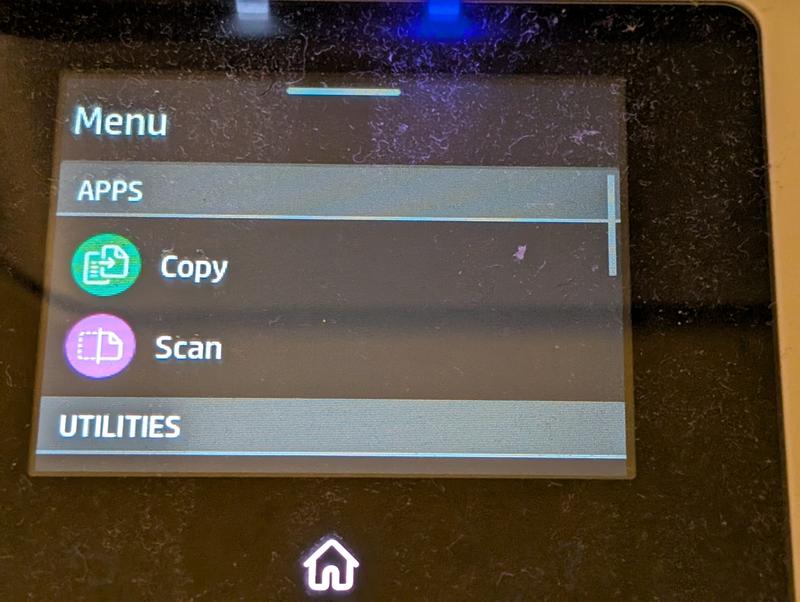8QQ97A-B1H ENVY 6075 All-in-One Printer
Product details
Web ID: 15470373Happy
Love it and great to use
Recommends this product
Customer review from store.hp.com
I have no clue what you want here.
It is really slow. Also, I was promised three months of ink, and the ink was already dried up when the printer came to me.
Customer review from hp.com
Great machine, great deal
Great machine for the money and the free ink deal made it even better
Recommends this product
Customer review from hp.com
Good Printer
Bought this to replace our old printer, easy to set up but takes a bit of getting used to using it as a bit more complicated than my old one. No longer just push one button to copy something, I do a lot of copying for my grand children for colouring in, a few more steps have to be done, but getting used to it. Everything is quite easy to use. Good printer.
Recommends this product
Customer review from store.hp.com
HP ENVY 6132 PRINTER
Arrived on time easy to install and set up using HP Smart. Nice Printer for the money,
Recommends this product
Customer review from hp.com
Superb Printer
5* I love my new printer. It is an upgrade on my old faithful. Once set up, it's easy to use. I also got the free Instant Ink. I am happy.
Customer review from hp.com
Okay for minimal home use
Okay for minimal needs. It only prints on one side of the page. I cannot figure out how to make it print on both sides. This is not useful if you have large print jobs and it keeps dropping the Wi-Fi.
Customer review from hp.com
OK so far.
I only set the printer up 4 days ago so not sure of my 4-star rating. All ok so far. Printer much lighter than the Envy it replaced and looks better. Only gripe to date is that the time it takes to get round to printing after pressing 'print'. Up to a minute! Also, the printer told me that it only prints PDF documents so I had to find out how to set it up to print ALL documents!! How stupid is that?
Customer review from hp.com