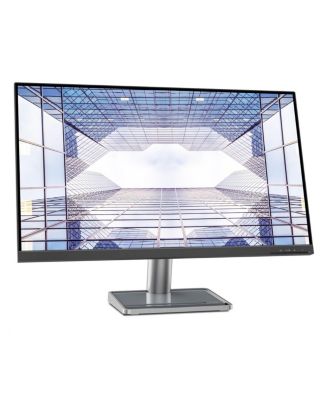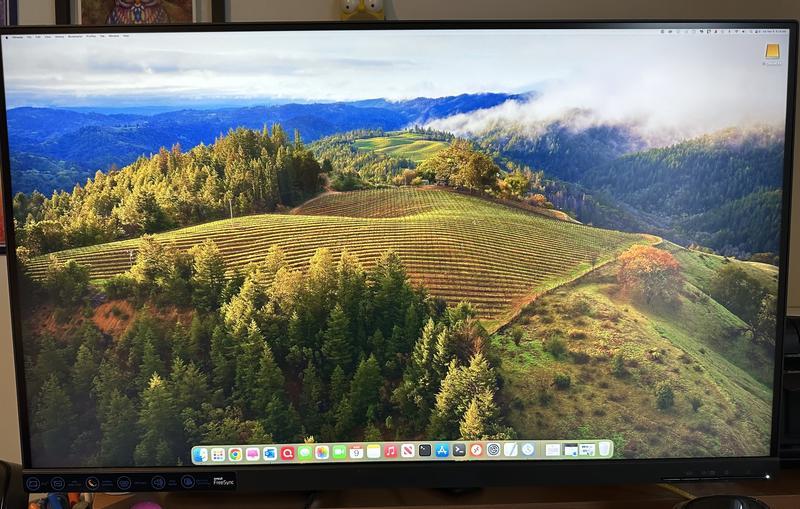L32p-30 31.5" 16:9 4K Ultra HD IPS WLED LCD Monitor, Raven Black
Product details
Web ID: 23893028Something New for Xmas a new monitor to me
Replaced old monitor with new L32. Shipped and installed in a few days. Excellent quality and size. Stand works great vertical or horizontal. Great product for the price.
Recommends this product
Customer review from lenovo.com
Lenovo Monitor
(This review was collected as part of a promotion.) The size of this monitor is perfect for work and I'm very satisfied with the purchase
Recommends this product
Customer review from lenovo.com
I hate doing this!
I'm sorry to say that I was very disapointed in my 32" monitor. One problem was downloading the drivers and software. Another was the speakers sounded terrible. I have owned other Lenovo products including a Yoga laptop and all my previous experiences have been great. This monitor however was a complete disappointment. I will say that Lenovo handled my complaint to perfection and I will buy more Lenovo products in the future.
Customer review from lenovo.com
Response from lenovo.com
Hello Mark, We sincerely apologize for the inconvenience you've encountered with the Lenovo L32p Monitor. This is certainly not the experience we aim to provide to our customers, and we understand how inconvenient it must be to face such issues on a brand-new device. Here are a few troubleshooting steps that may help resolve the driver issues. Option 1. Lenovo Vantage (Recommended):Lenovo Vantage is a pre-installed software specifically for PCs running Windows 10 and 11. With Lenovo Vantage, you may update drivers, run diagnostics, request support, and more. Option 2. Lenovo System Update: Lenovo System Update automates system, BIOS, and firmware downloads, ensuring devices remain up-to-date and protected against emerging threats. Option 3. Update through Lenovo Support website: Visit our support home page Lenovo Support Site. Select your product and click Drivers & Software. Click Scan Now under Automatic Update or Select Drivers under Manual Update. If the issue persists after following these steps, we recommend reaching out to our tech support team at 1-855-253-6686. We're committed to ensuring your satisfaction and appreciate your patience as work to resolve this matter. Regards, Thomas, Lenovo
Good display. Good connectivity. Mediocre stand.
Good panel, good connectivity. USB hub allows convenient connections. I was worried about scaling because native resolution is too small to read. Windows has no problem with it, Remote Desktop has no problem with it. So 32” 4K is a good combination. One gripe I have is with the included stand: it tilts, but doesn’t move up/down at all.
Recommends this product
Customer review from lenovo.com
Lenovo L32p-30 is a great monitor!
This monitor is very clear and provides an excellent alternative for home use when not using the laptop's screen.
Recommends this product
Customer review from lenovo.com
Pretty great monitor
I’m really impressed with my new Lenovo 31.5" monitor. The 4K display is beautiful and vibrant, making everything from spreadsheets to streaming look fantastic. Colors are accurate which is great for creative work, and the large screen gives me plenty of space for multitasking. The stand is sturdy and adjustable, so I can easily find the perfect viewing angle, and VESA mounting is a nice option if you want to use an arm. Connecting devices is simple, thanks to USB-C, HDMI, and DisplayPort inputs—USB-C also charges my laptop, which is super convenient. The built-in speakers are just okay, so I use my own for better sound. Brightness is good for most rooms, but not the best in direct sunlight. Overall, this monitor is a great value for the price
Customer review from lenovo.com
Lenovo L32P-30 31.5-inch ISP
Great 4k monitor for the price. ISP panel with C port charging and display for under $400.
Recommends this product
Customer review from lenovo.com
Great Monitor in its Price Range
(This review was collected as part of a promotion.) Monitor resolution and size is as described. Out of the box the colour was really good. Lines are crisp and renders well for maps and spreadsheets. I have tried other top brands at the same price point. I would say that this model is near the top for its price range.
Recommends this product
Customer review from lenovo.com