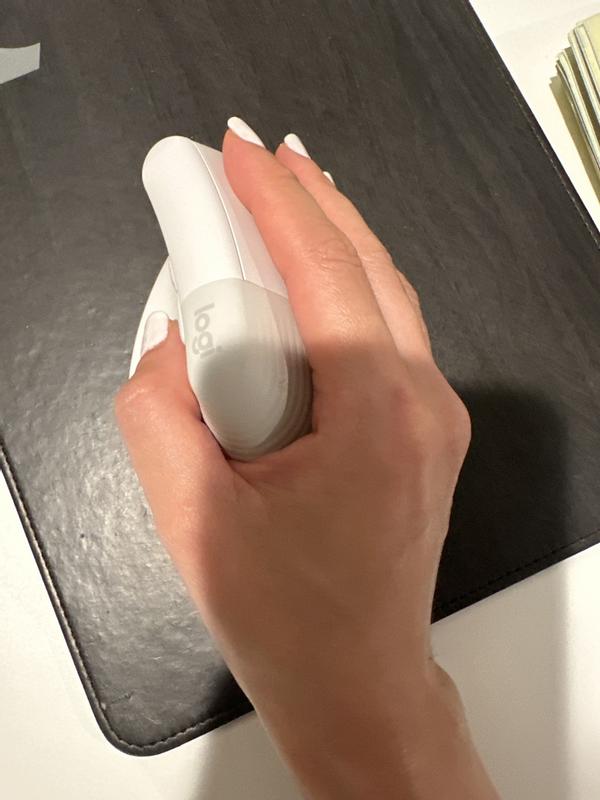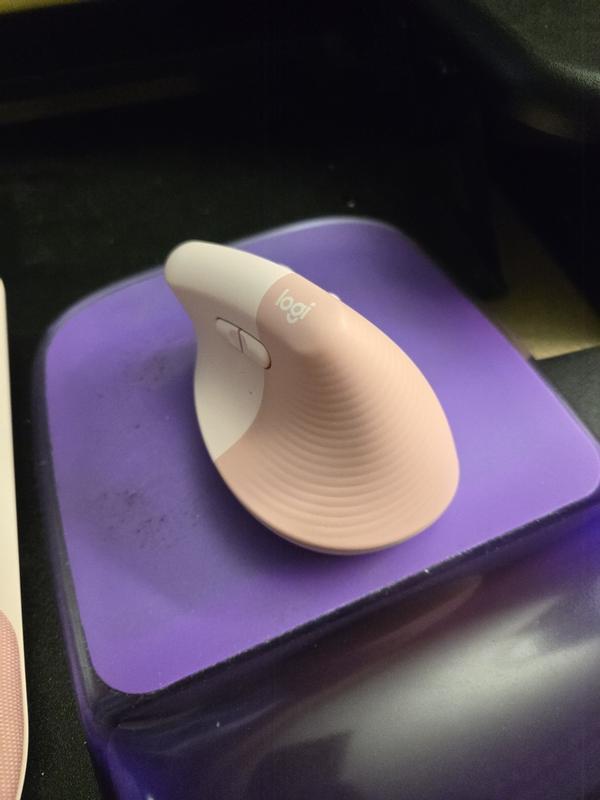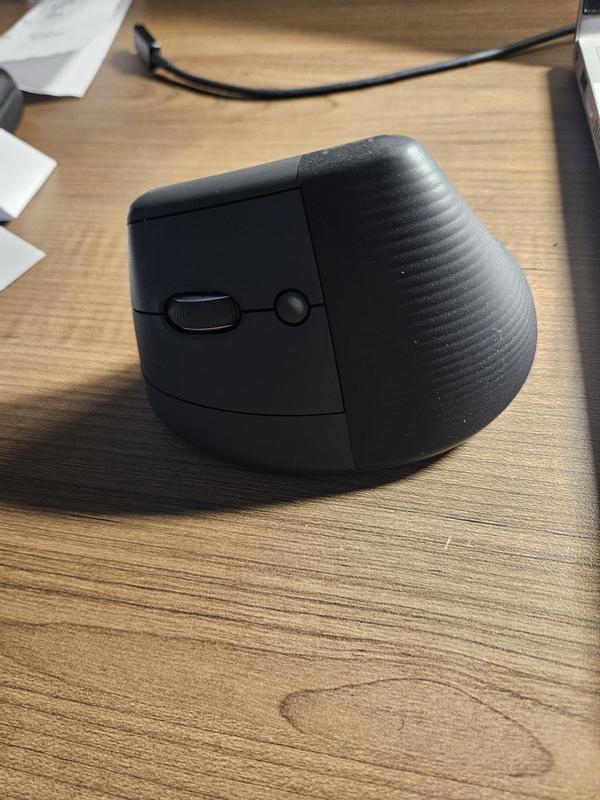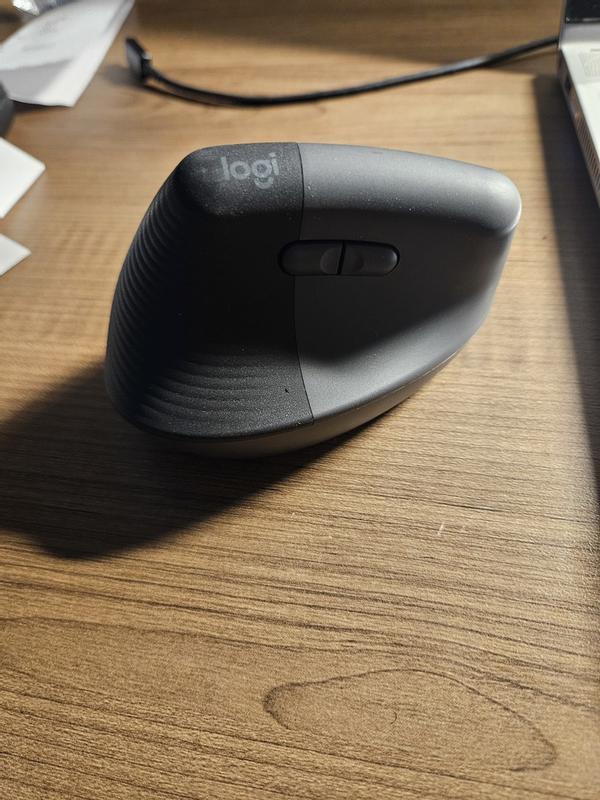Lift Vertical Wireless Ergonomic Mouse With 4 Buttons - Graphite
Product details
Web ID: 18381926A Helping Hand!
My new job requires a lot of “mouse” work; and after only 2 weeks of it, my thumb/hand/wrist were so painful! I didn’t even know a special mouse was made for helping with hand pain from using mouse; so when I came upon it online, I decided it couldn’t hurt to give it a try. It has helped IMMENSELY in relieving the pain, and I fear my hand would be almost useless without this mouse over the past 3 weeks of using it! Very thankful!!
Customer review from Logitech
Overall Experience
I cannot use it for long time because my arm feel sore when using it. Even though I spend one month to get used to it, I still feel sore.
Customer review from Logitech
Good Product, Bad Software
I like this mouse, but the Logitech Options + Software crashes regularly and resets all of the button customizations I had made back to the defaults. If they can fix this issue, I would rate 5 stars, but until then, it's too big of an issue to ignore.
Recommends this product
Customer review from Logitech
Good mouse, but still somewhat awkward
This mouse is an improvement over the standard mouse design (relatively flat), but it's still a bit awkward for me. Maybe I just need to get used to it, but it feels like I can't comfortably rest my hand on it. Don't get me wrong - it IS more comfortable than a flat mouse. I just feel like my hand is kind of falling off of this one sometimes instead of able to rest on it, and my thumb gets tired from holding the mouse. Sometimes I feel like I'm pinching it between my thumb and palm, which can get tiring for those tiny muscles (although I also have some other hand and wrist issues that may contribute to my impression).
Recommends this product
Customer review from Logitech
Comfortable mouse
Great ergonomic mouse! The Logitech Lift fits perfectly in the hand, even during long work sessions - no wrist fatigue. Quiet clicks, smooth scrolling, and a stable Bluetooth connection. An excellent choice for both office and home use. Great mouse with a comfortable grip, but it takes some getting used to.
Recommends this product
Customer review from Logitech
Glitching mice
My mouse was working fine, but over the past few days, it has started to slow down and sometimes stop working entirely, which has made my work slower and caused a lot of frustration. My previous mouse, which was from the same brand but much cheaper, never gave me any problems. It's disappointing that this more expensive model has started to fail just over a month after purchase. It’s really unfortunate, because ergonomically it performs very well — together with the ERGO K860 keyboard, it has significantly reduced the pain in my wrists. However, the fact that it becomes unresponsive or slows down for minutes at a time is a serious issue. Something similar is also happening with the ERGO K860 keyboard. I can only recommend these products for their ergonomic design — unfortunately, not for their overall performance or reliability.
Customer review from Logitech
My Preferred "Mouse"
I use my Logitech any time my wrist feels a bit strained, and tend to use it most of the time, without any soreness. On rare occasions when someone else uses my desktop computer they seem to be a bit puzzled by it, so I keep a regular mouse around if they need one.
Customer review from Logitech
First time ergo user
This takes a while to get used to (this is my first ergonomic mouse), but after the adjustment period, it's a really high performing mouse for office work. This replaced an M510 mouse that I had used for years, and it's a solid replacement.
Recommends this product
Customer review from Logitech