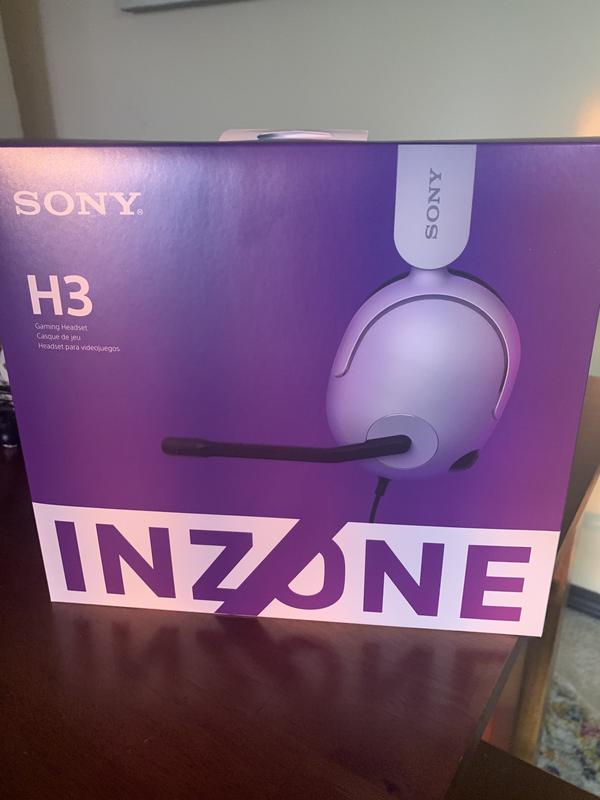INZONE H3 Wired Gaming Headset
Product details
Web ID: 17736443Inzone H3, good bang for buck!
Great pair of headphones for gaming. Work really well with PS5 with it's spacial audio capabilities. Works well on PC too, with the Inzone app, plenty of customisations with EQ settings etc. Only grip is the wire doesn't feel the most durable, so will need to see how long it lasts as it proprietary and cannot be removed.
Recommends this product
Customer review from sony.com
Response from sony.com
Hi, Thank you for your feedback. We’re happy to hear that you're enjoying your INZONE H3. Yet, we're sorry to learn that the wire material didn't meet your expectations; this is not the norm, as we strive to deliver the best quality possible. We appreciate your feedback; hearing from our customers helps us continuously improve our products to align with your preferences. Rest assured that we've raised it to the concerned team for future consideration. If you need any further assistance, do not hesitate to contact us using the details provided in the following link: //cutt.ly/heoRCkdW Nadine @Sony Support UK
Good headset - Add PSVR2 on PC INZONE Hub support
The headset seems good quality, it's a bit bulky than my previous Sony Pulse 3D headset. I found these to be more comfortable than the PlayStation Pulse 3D headset. The spatial sound with the presets applied are a noticeable improvement, I always have the Music/Video preset enabled for regular media playback. The cabling is a bit thin, you'll want to be careful not roll up the cable or let it become tangled. If you use it without the included USB DAC, connecting it with an angled 3.5mm adapter might avoid the cabling from becoming damaged over-time. I bought this for the INZONE Spatial Audio features, most usage is in media playback and some gameplay. The presets in the INZONE Hub are simple to use. The USB DAC included is a bit like having an extension cable so it's easier to route it from the back of the computer to the front of the desk. Unfortunately unlike using Dolby Atmos, it's not possible to use the INZONE Hub app without connecting it to the included H3 USB DAC. If you try connecting the headset to the PSVR2 3.5mm jack while using it on PC, the HUB software does not recognize the Official PSVR2 PlayStation PC adapter (CFI-ZVP1) as a compatible DAC (although the PlayStation PC adapter is probably a bit better quality than the one included since it's made for SteamVR). In this instance, to enable Spatial Audio you would have to default to using Windows Sonic Spatial audio for Headphones like any other standard headphone or buy optional add-ons from Dolby Atmos/THX/DTS:X for Headphones etc to enable Spatial Audio features (when connected using a PSVR2) or have connect via the USB DAC (but that may present a trip hazard while using VR). My feedback is to add the Official PlayStation VR2 PC Adapter (CFI-ZVP1) as a compatible USB DAC for the INZONE Hub app so that wired 3.5mm Sony headphones like the INZONE headsets and Pulse 3D headsets can be customised using the INZONE Hub. If you keep it at a desk most of the time and don't need it to be portable, these would do fine for most people.
Recommends this product
Customer review from sony.com
Response from sony.com
Hi, Thank you for your feedback. We’re happy to hear that you're enjoying your INZONE H3. Yet, we're sorry to learn that you're facing difficulties with it. We appreciate your feedback regarding the design of the cable and the PSVR2 PlayStation PC adaptor; hearing from our customers helps us continuously improve our products to align with your preferences. Rest assured that we've raised it to the concerned team for future consideration. If you need any further assistance, do not hesitate to contact us using the details provided in the following link: //cutt.ly/heoRCkdW Nadine @Sony Support UK
worth
bought it a month ago and been using it ever since. great anc, GREAT ear fitting, worth every penny
Recommends this product
Customer review from sony.com
Above average entry level gaming headset
I use it for PC gaming and it does what it's supposed to. Sound quality is above average, and the boom mic quality in particular is very good. I also really like being able to stop the mic by mechanical motion: very intuitive and natural. Inzone Hub is easy to use software, uncomplicated, and I don't feel like I ever need to attend to it. You can't really do without it, as the sound levels seem almost compromised without it. On the flipside, Inzone Hub is also is how these are recognized in Windows as a 7.1 surround set, and getting 360 sound using the shape of my ears is impressive tech, which actually works. Game awareness is very good, though I'm not 100% sure that I can hear things "behind" me. A few things could be improved, like comfort. The pads don't breathe well enough for longer gaming sessions, and they should probably be replaceable. I've also seen better build quality at the higher end. But for entry level, this headset does the job well, in fact it focuses on the right things. I'd recommend it.
Recommends this product
Customer review from sony.com
Response from sony.com
Hi Ivooo, Thank you for sharing your detailed feedback on the Inzone H3 headset! We're thrilled to hear that you're enjoying your PC gaming experience with it. It's great to know that the boom mic performs exceptionally well. We're glad you appreciate the intuitive mechanical mute feature and the user-friendly Inzone Hub software. Your insights on the 7.1 surround sound and 360 audio technology are invaluable, and we're pleased that they enhance your gaming awareness. We understand your concerns about comfort and build quality, and we appreciate your suggestions for improvement. Your recommendation means a lot to us, and we’re committed to continuously enhancing our products based on valuable user feedback like yours. Happy gaming! Thank you for choosing Sony! Regards, - Stephanie
Great headphones
Very good headset working perfectly in my PC and PS. Good sound and great app to customise them
Recommends this product
Customer review from sony.com
great features!sony inzone h3
I bought this a month ago and am so happy that sony inzone h3
Recommends this product
Customer review from sony.com
one side stopped working after 3 month of use
I bought this product 3 month and I was happy with the quality of sound bit one side of the ear stoope working after 3 months of us. I am so disappinted
Customer review from sony.com
Response from sony.com
Hi Hanaa, We sincerely apologize for the inconvenience you've experienced with your Sony Inzone H3 after just three months of use. While we're glad you're happy with the sound quality ,we regret to hear that one side of the headset has stopped working. This is definitely not the news that we would like to hear. Let's try to isolate this issue by following the troubleshooting steps on the link below: https://www.sony.com/electronics/support/articles/00204483 If you are unable to resolve your concern, please email us at socialsupport@am.sony.com with the following details: Name: Username: Model Number: Issue: Telephone Number: Sincerely, Sam
Poor assembling quality
the product keep disconnected from the PC time to time and i need to take the USB out then in to make it work again, also while the headset is "noise cancellation" the handles keep making plastic crackling sound when i move my head or talk and its so annoying
Customer review from sony.com
Response from sony.com
Hi friend oto, We regret to hear that you are not satisfied with the INZONE H3. Your feedback is extremely important to us and is very much appreciated. For connectivity issues, make sure that the headset and USB audio box are both connected properly. Try using another USB port on your computer. Connect the USB audio box directly to the computer, and not via a USB hub. Regarding the crackling sound, make sure that you are wearing the headset properly. Put the headset on your ears. Extend the slider to adjust the length of the headband. Put the headset on your head with the (left) mark on your left ear and the (right) mark on your right ear. There is a boom microphone on the (left) mark side. Adjust the position of the boom microphone so that it is near your mouth. Hope this helps. If still not resolved or you need further assistance, please email us at socialsupport@am.sony.com with the following details: Name: Username: Model Number: Issue: Telephone Number: Or contact our product support team via phone call or chat through this link: https://us.esupport.sony.com/support/s/support-contact?language=en_US&category=headphones Sincerely, -Ralph