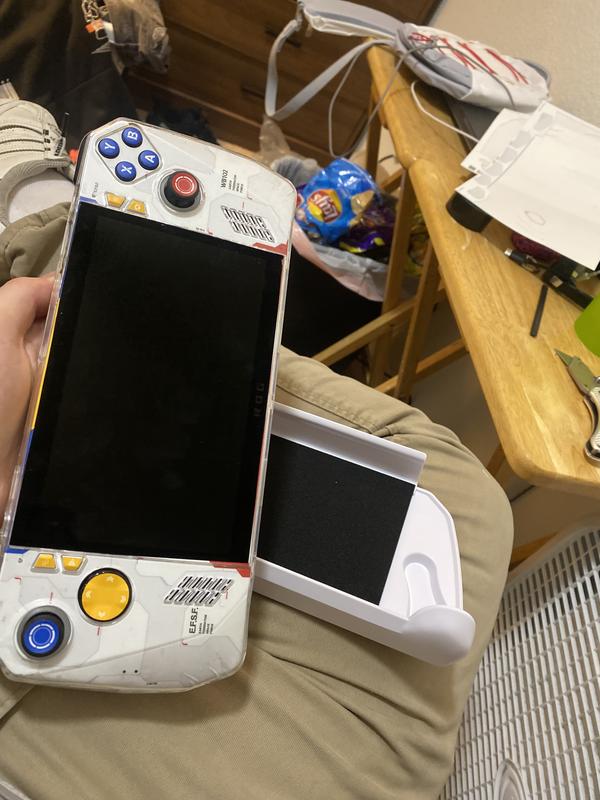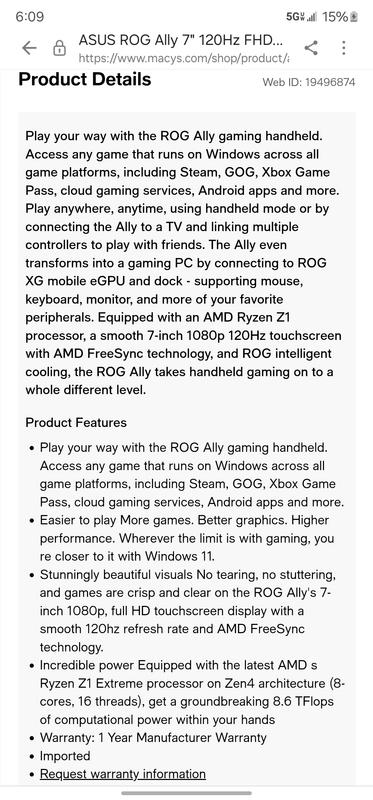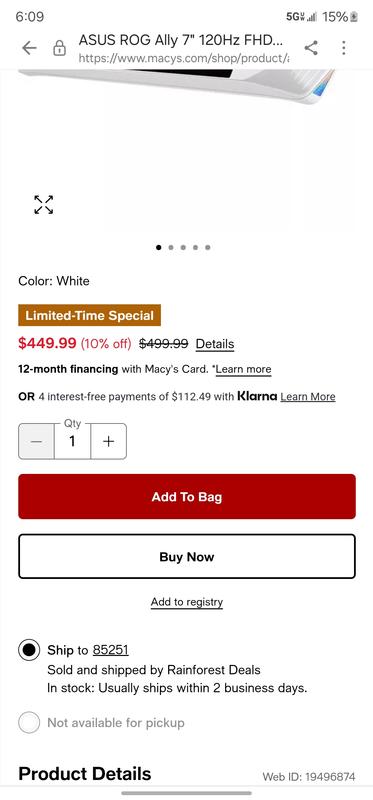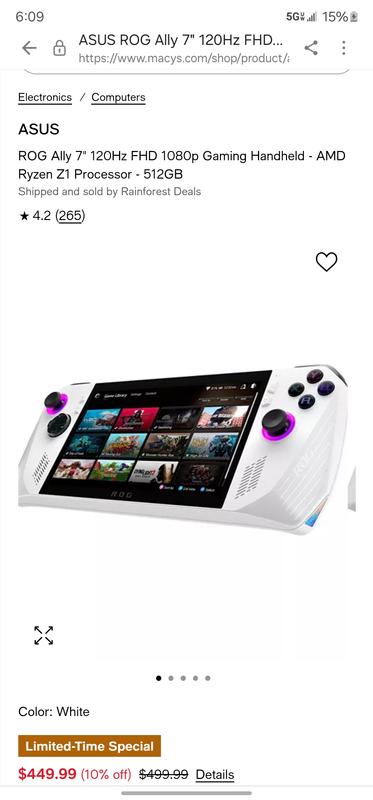ROG Ally 7" 120Hz FHD 1080p Gaming Handheld - AMD Ryzen Z1 Processor - 512GB
Product details
Web ID: 19496874Amazing!
The ASUS ROG Ally is amazing! It handles everything better than my computer. Controls are a little tricky to get used to though.
Customer review from https://www.asus.com
Gamepad
Gamepad is a headache to get to work and I've read reviews the controller support sucks too. I've spent two days trying to get the game pad to work and got it once. repeated the steps and would not work again
Customer review from https://www.asus.com
Response from https://www.asus.com
Dear OneMinute52, Thank you for your feedback. We do understand your disappointment and the inconvenience this may have caused if you are experiencing issues with the with the gamepad. To resolve this, ensure Windows, drivers, BIOS and games are up to date. Updates for the ROG Ally are posted at: https://rog.asus.com/us/gaming-handhelds/rog-ally/rog-ally-2023/helpdesk_download/. Additionally, check if you are running the most current Armoury Crate utility software. The most current version is available for download at: https://www.asus.com/supportonly/armoury%20crate/helpdesk_download/. While accessing cloud games or web applications, please ensure the device has access to an established router and internet service is working properly since poor and unstable internet connection will affect system stability and performance. Keeping the device always updated will maintain optimum system stability and performance. If these steps were performed to no avail, please try to run a diagnostics or optimization test using the "MyASUS" utility software or application. If this is not pre-installed on the device, please download the application at the Microsoft Store. For details on how to use "My ASUS", please go to: https://www.asus.com/support/FAQ/1041686/. If you need further assistance, please email me at cl-rodel@asus.com and I would be happy to help. Or you are most welcome to call Product Support Hotline at: 1(888) 678-3688. Also, you can chat with an ASUS live support agent from the link: https://www.asus.com/us/support/article/1135/. Thank you for choosing an ASUS product. Regards, Rodel ASUS Customer Loyalty
Its okay once you get things worked out
The device i purchased needed absolutely everything updated! My BIOS had to be reconfigured and then updated, i had about 7 updates for win 11, ( and to be fair, I expected that) and either 4 or 5 updates from ASUS, and that i did not expect. Once i got the BIOS reconfigured, the security boot status locked in ( it was disabled), I was and have been able to play anything I've wanted to play within reason. Although, to be completely honest, I thought i was buying the Ally X, but that was an error on my part. I strongly recommend either getting 1TB micro SD card ( or higher) or getting the larger SSD, because you will definitely need it! The Z1 with 512GB SSD does run out of space super quick and you will find yourself constantly cleaning up and or deleting stuff from your memory just so you can add games. Right now, i have COD war zone and war thunder to play. With those two games alone, they have just about maxed out my internal memory. So definitely take that into consideration. The AMD drive seems to be a bit buggy, but still usable and outside of that, everything else works great! Id recommend this for someone who doesn't do a lot AAA gaming. Either way, im still enjoying it for the most part.
Customer review from https://www.asus.com
Love this thing
Great for on the go gaming I play Fortnite and red dead. Two story mode and online works perfectly.
Customer review from https://www.asus.com
Amazing
I love everything about it it runs smoothly I play call of duty full graphics it runs better then my ps4 did I love it the only thing is the battery but I got this to play in my car so I just use a inverter to use the 65 w charger and it runs flawlessly it could use more clarity about the system especially for someone who switched from PS4 to PC it's confusing if it wasn't for YouTube I would be stuck the setup the owners manual could use more about hot to fix or problem solve
Customer review from https://www.asus.com
Get it now don't think trust me !
Wow I love it and I had other hand held pcs this one just fits right feels great to game with so seemless it's best hand held PC I have I can't wait till I can upgrade and the new version rog ally x box but even if you were thinking about it this one is a perfect hand held don't think twice get it honestly best one yet this is coming from a 7+ year gamer , thanks for great product
Customer review from https://www.asus.com
poor quality trash
cant play any games on it. crashes all the the time. worthless junk you might just put on a shelf never got my game pass as advertised. stay away from this product maybe the steam deck is made better. im just dissapointed.
Customer review from https://www.asus.com
Response from https://www.asus.com
Dear Fred96002001, Thank you for your feedback. We do understand your disappointment and the inconvenience this may have caused if you are experiencing system crashes while playing games. To resolve this, ensure Windows, drivers, BIOS and games are up to date. Updates for the ROG Ally are posted at: https://rog.asus.com/us/gaming-handhelds/rog-ally/rog-ally-2023/helpdesk_download/. Additionally, check if you are running the most current Armoury Crate utility software. The most current version is available for download at: https://www.asus.com/supportonly/armoury%20crate/helpdesk_download/. While accessing cloud games or web applications, ensure the device has access to an established router and internet service is working properly since poor and unstable internet connection will affect system stability and performance. Keeping the device always updated will maintain optimum system stability and performance. If these steps were performed to no avail, please try to run a diagnostics or optimization test using the "MyASUS" utility software or application. If this is not pre-installed on the laptop, please download the application at the Microsoft Store. For details on how to use "My ASUS", please go to: https://www.asus.com/support/FAQ/1041686/. If you need further assistance, please email me at cl-rodel@asus.com and I would be happy to help. Or you are most welcome to call Product Support Hotline at: 1(888) 678-3688. Also, you can chat with an ASUS live support agent from the link: https://www.asus.com/us/support/article/1135/. Thank you for choosing an ASUS product. Regards, Rodel ASUS Customer Loyalty
Great product for gamers!
Awesome product bought this not knowing for sure what to expect, and I am very pleased.
Customer review from https://www.asus.com