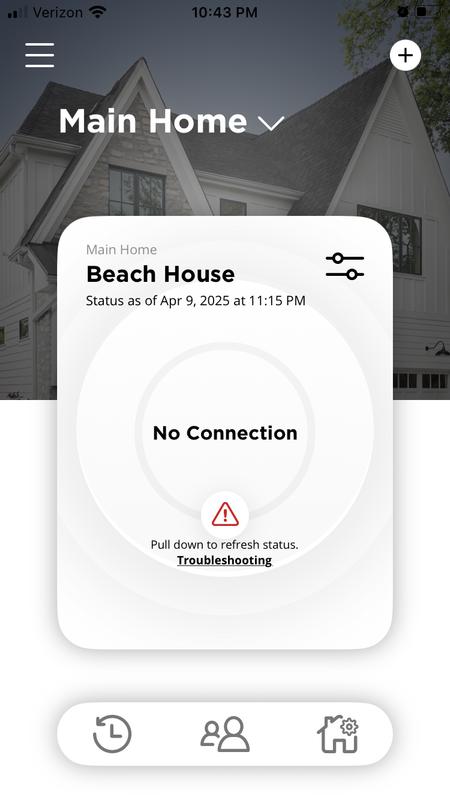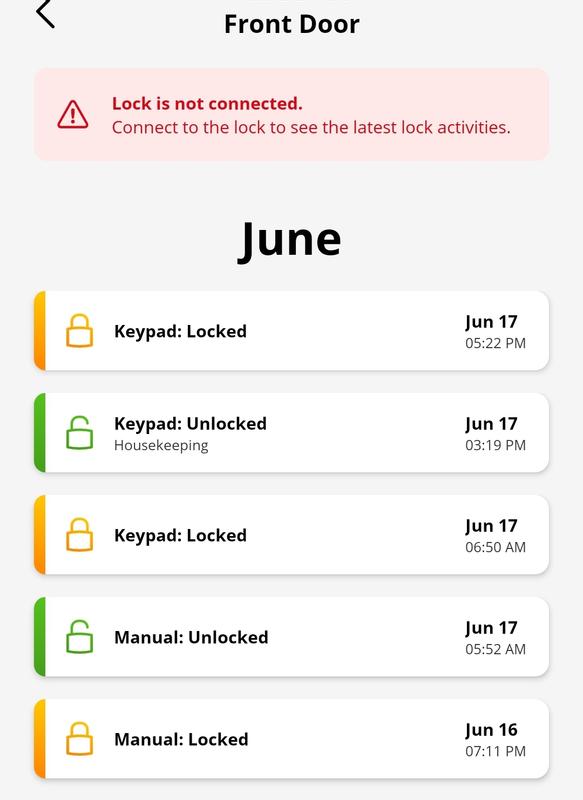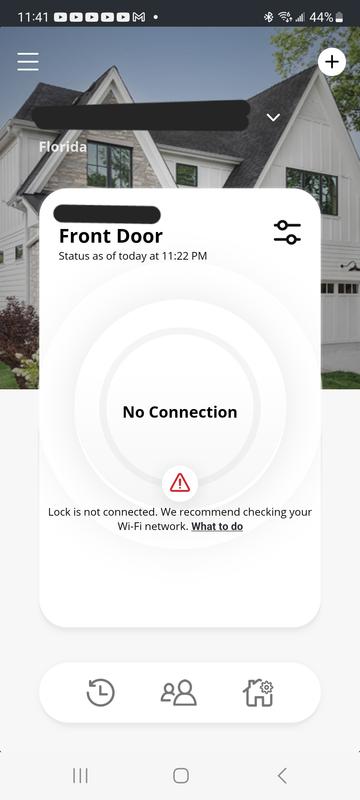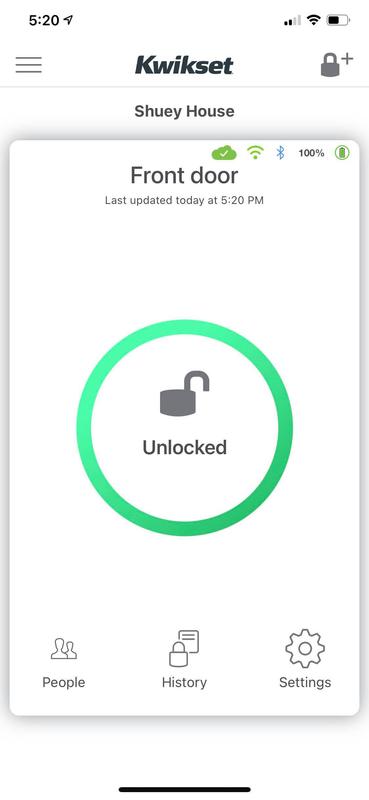HALO Keypad Wi-Fi Smart Lock in Satin Nickel
Product details
Web ID: 18426726Devours Batteries
The locks work fine, connects to my wifi and can be operated with the App. It devours batteries. 4 AA batteries every two weeks. I have 3 of them so I can't afford to use them.
Customer review from kwikset.com
Response from kwikset.com
Hello Powerless, Your experience with our products is very important to us. We are pleased to hear that our Support Team assisted you with the warranty replacements. And to help improve your new locks' battery life, please try the steps in this link: https://www.kwikset.com/support/answers/how-can-i-extend-the-battery-life-of-my-smart-lock Thank you, Kwikset
Not wo
Batter life sucks (30 days max), does not have auto lock/unlock based on a time like the kwikset sales people told me before buying. Auto-lock delay feature only lets you go up to 25 minutes. Really not a great experience.
Customer review from kwikset.com
Response from kwikset.com
Hello bradybrady, The Halo lock operates through the Kwikset app, allowing you to set the Auto-Lock feature based on time duration or distance, and the Auto-Unlock feature based on distance. In addition, the Halo can be integrated with Google Home, Amazon Alexa and IFTTT: https://www.kwikset.com/support/answers/ifttt-automations If you need assistance with extending the battery life, please follow the steps provided in this link: https://www.kwikset.com/support/answers/how-can-i-extend-the-battery-life-of-my-smart-lock Thank you, Kwikset
Disconnecting lock - not good
I'll meet you in the middle with 3 stars - when the lock works, it is a wonderful convenience since we live 2.5 hours from this weekend home. Two months ago we left the weekend home on a Sunday to return to regular home. On Monday I went to the app and it asked if I wanted to do firmware update now or later; I chose later and the lock disconnected. I then had to drive back on a Thursday late evening, I tinkered with the lock and it reconnected. It stayed reconnected until a couple weeks later; mom was there and I called her and the lock worked. Today I go to the app and it asks about firmware update; I chose to do it later and the lock disconnects. Absolute disaster - what is the answer/reason - I am not happy. At this point I give one star...actually, no stars since I cannot upload a screenshot showing the disconnect.
Customer review from kwikset.com
Response from kwikset.com
Hello MarNar, Thank you for taking the time to share your experience, and we're sorry for any inconvenience. We understand that the lock lost connectivity to the Kwikset app after deciding to update the firmware later. To ensure you have a strong connection, please look out for our latest app version 2.6.0 and follow these steps when you are near the lock: https://www.kwikset.com/support/answers/how-can-i-troubleshoot-the-wi-fi-connection-of-my-halo-smart-lock https://www.kwikset.com/support/answers/how-do-i-update-the-firmware-on-my-smart-lock-using-the-kwikset-app Thank you, Kwikset
Up a creek
Overall I have been please except for some reason yesterday it lost WiFi connection and our house sitter couldn’t get in. I’m 1500 miles away. The point of WiFi is so I didn’t have to give her a key. Now I’m up a creek. There should be a way to rest it from outside.
Customer review from kwikset.com
Response from kwikset.com
Hello Mike1501ocean, We're sorry to hear of your inconvenience. Here are some steps you can try to ensure the lock is in best working order: 1. Tips to help extend battery life: https://www.kwikset.com/support/answers/how-can-i-extend-the-battery-life-of-my-smart-lock 2. Wi-Fi connectivity tips: https://www.kwikset.com/support/answers/how-can-i-troubleshoot-the-wi-fi-connection-of-my-halo-smart-lock 3. Bluetooth connectivity tips: https://www.kwikset.com/support/answers/how-can-i-troubleshoot-bluetooth-connectivity-with-my-smart-lock Thank you, Kwikset
No option for 0 stars
Had issues with app syncing and lock jamming with a previous lock from Kwikset, tried one with physical buttons and had same issues. Don’t waste your money, this is a garbage product.
Customer review from kwikset.com
Response from kwikset.com
Hello Awhip, Please allow us to help ensure your Halo is in the best working order. Here are a few troubleshooting steps you can try: 1. Open the door and lock the latch. Unscrew and remove the interior assembly of the lock. Look at the cover to ensure the turn-piece is in the vertical position before reinstalling. See Section 4, Page 12. Please make sure that the screws are not overly tightened. https://kwiksetprodstorage.blob.core.windows.net/documents/kw_ig_5069937_halo_tch.pdf 2. Reattach the interior assembly and complete the Handing Process with a fresh set of batteries: https://www.kwikset.com/support/answers/my-smart-lock-is-giving-me-a-jam-error 3. Try these tips for best connectivity: https://www.kwikset.com/support/answers/how-can-i-troubleshoot-bluetooth-connectivity-with-my-smart-lock https://www.kwikset.com/support/answers/how-can-i-troubleshoot-the-wi-fi-connection-of-my-halo-smart-lock Thank you, Kwikset
looking to replace ASAP
This lock has been an absolute nightmare. I might use the lock twice a day so not often but it burns through the batteries in just over a week. That really seems unreasonable to me and not worth the money.
Customer review from kwikset.com
Response from kwikset.com
Hello Jenjen32, We're happy to help you further with your Halo locks. We've created a new warranty case for you and can assist you further there. Please follow this link and enter case # 2025011293760: https://www.kwikset.com/support/case-lookup Thank you, Kwikset
A very good item and app but poor battery life
Poor battery life seems to be the main issue. The lock, installation and app are all very good or very easy I use it at a second apartment that is visited once monthly, so it is useful for allowing service vendors or neighbors in to check on the unit, which occurs about once every 2 weeks. Adaline batteries last about 2 months. Lithiums last about 4 moths. Poor battery longevity really seems to be an issue based on reviewers at this site, and I notice in other internet reviews. I hope the company takes this matter seriously as their products are very good (I've been a user for over 30 years) but this item misses the mark on the battery life issue. I hope they find a good solution and maybe offer some type of recall if an internet firmware update can't resolve the matter.
Customer review from kwikset.com
Response from kwikset.com
Hello AndyGofMB, We're happy to help you further in a new case. Please follow up with us by looking up your case # 2025011260684 here: https://www.kwikset.com/support/case-lookup Thank you, Kwikset
disappointed
Loud...very loud when lock is operating the deadbolt. Lock may be suitable for garage, shed or basement door. Every neighbor will know when you're arriving, whether they want to know or not.
Customer review from kwikset.com
Response from kwikset.com
Hello Roberio, We're happy to help you find the best solution for your Halo. To make sure your lock is working smoothly, please ensure the door frame jamb hole is a full 1 inch deep, loosen the mounting screws a quarter turn, and follow the manual door handing steps with a fresh set of batteries: https://www.kwikset.com/support/answers/my-smart-lock-is-giving-me-a-jam-error If the noise does not improve with these steps, please contact our Support Team here: https://www.kwikset.com/support/customer-service Thank you, Kwikset