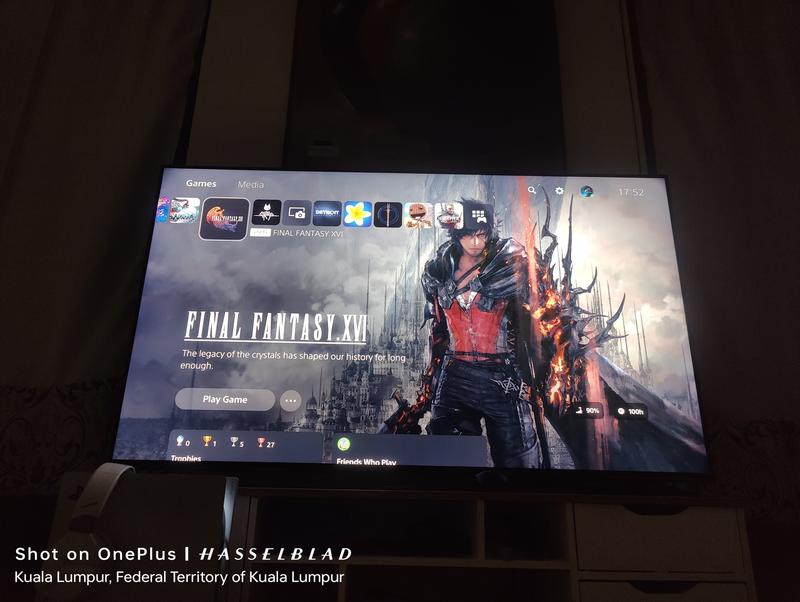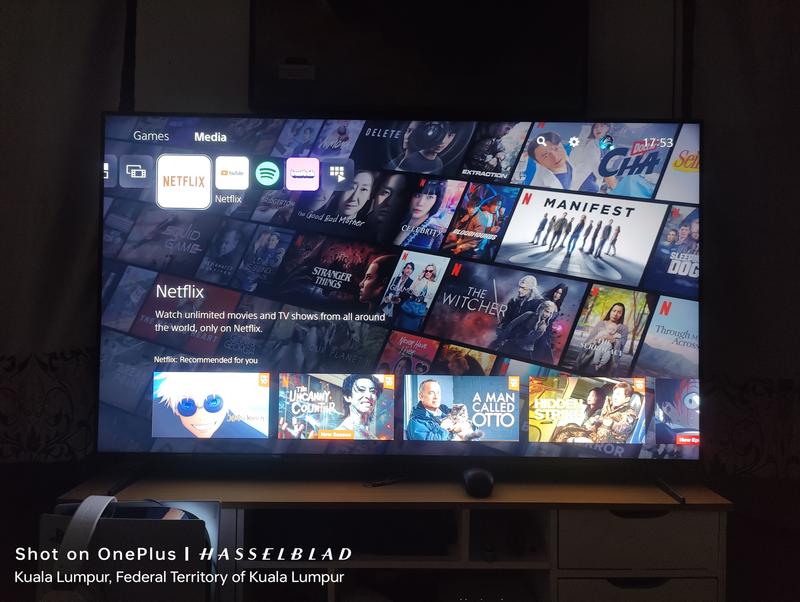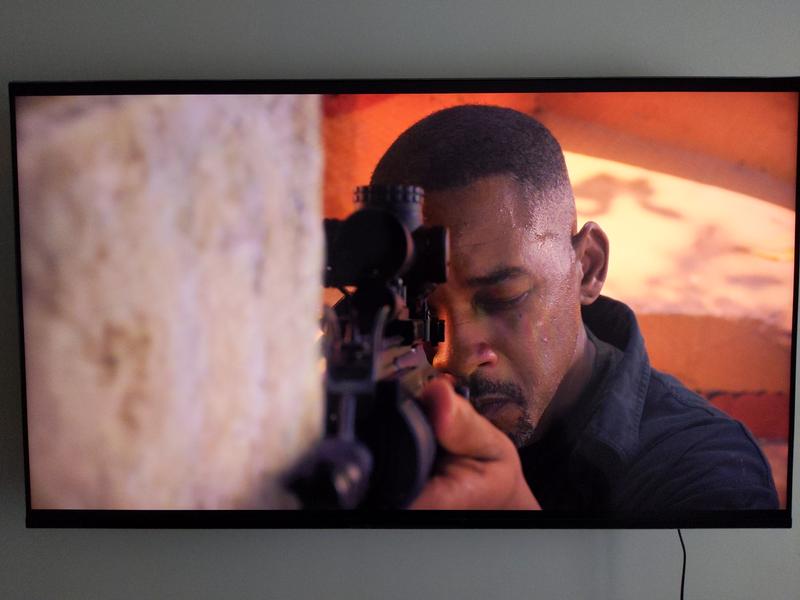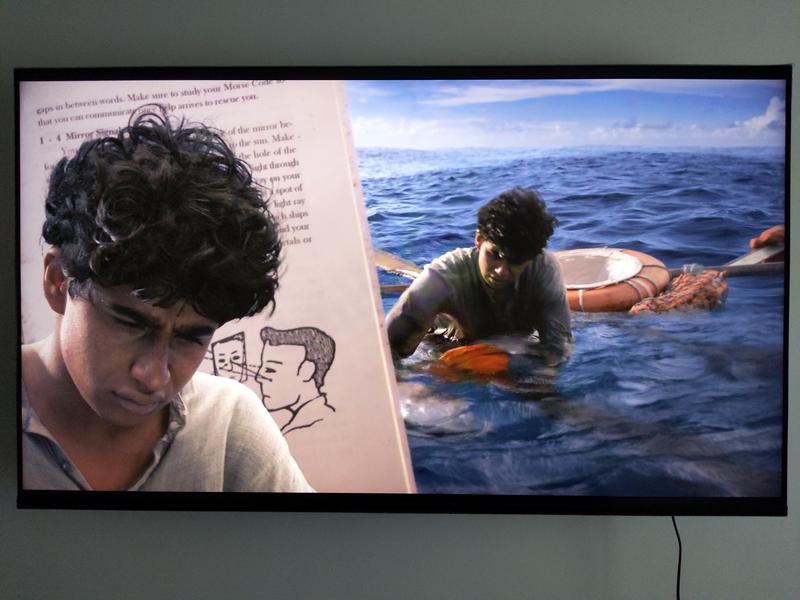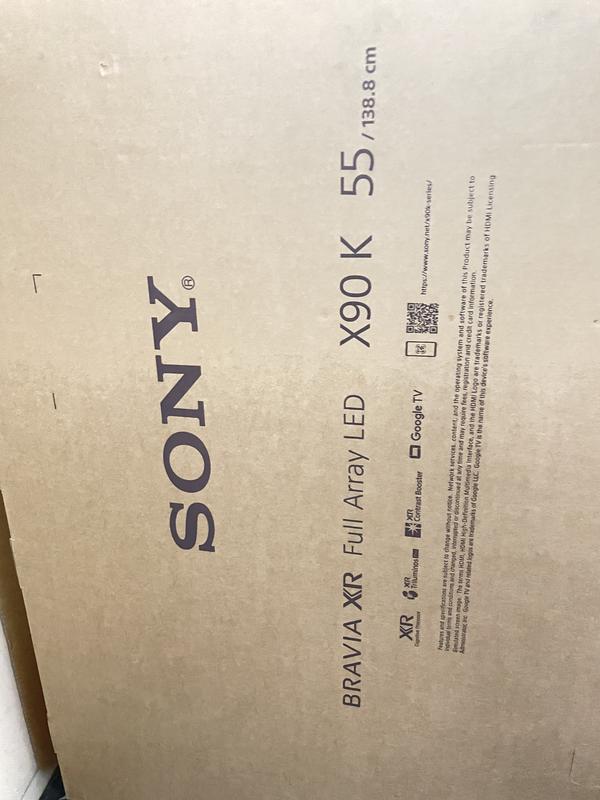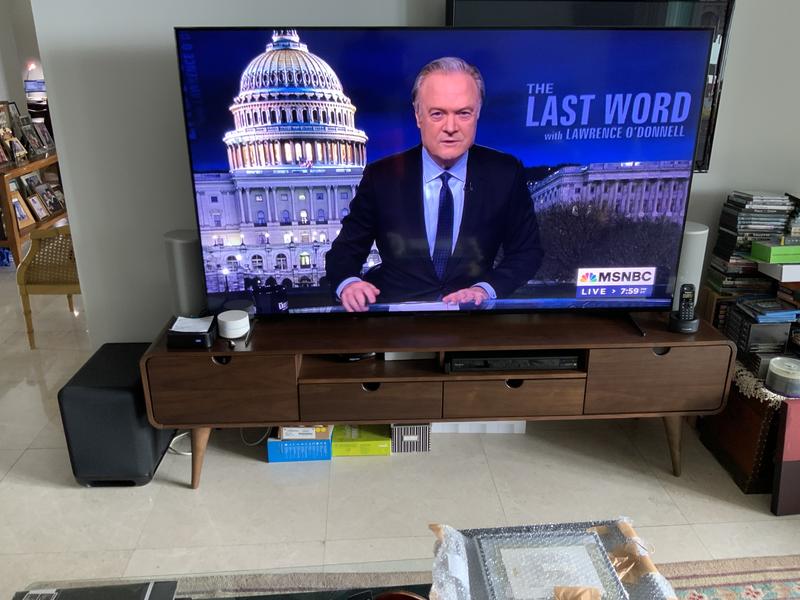XR55X90K 55" BRAVIA 4K HDR Full Array LED Smart TV with Google TV (2022)
Product details
Web ID: 15674851Great features
Can't fault it. Set up was so easy along with the Sony soundbar.. What a tv system
Customer review from sony.com
Reliable product
I love my Sony Bravia, we use it every day. Sound integration with a Sony sound bar is the one spot I don’t like, the rear speakers need to be turn on manually every time Vs other Sony tvs I have that everything is in sync
Recommends this product
Customer review from sony.com
Response from sony.com
Hi Drod2204, Thanks for choosing Sony. It's rewarding to hear how much you love your Sony XR-65X90CK TV and that it's a part of your daily routine. We apologize for the sound integration issue with your soundbar, especially the need to manually activate the rear speakers. Your insights are invaluable as we're dedicated to improving how our BRAVIA TVs integrate with your audio setup. For more assistance with the automatic power-on feature for your rear speakers, please reach out to us at socialsupport@am.sony.com. To help us provide the best support, please include the following details: - Name: - Sony Username: - Model Numbers of your rear speakers, soundbar, and TV: - Description of the Issue: - Telephone Number: Thanks for your patience, and we look forward to assisting you! Best regards, -Fred
Layar tv rusak 1 tahun pemakaian
penggunaan baru 1 tahun sudah rusak di layar banyak garis garis layar berkedip jg
Customer review from sony.com
A terrible experience!
I'm a big Sony fan so it when it was time to buy a new TV I settled on this model. It has been a pain since the first day I brought it home. The bulk of my issues came from the Google integration and I don't think that's any fault of Sony. But now after just two years a bright green line has appeared running down the left side of the screen. I won't be replacing it with another Sony TV.
Customer review from sony.com
Response from sony.com
Hi JasonR2025, we are truly sorry to know that your experience has not been as expected ever since you got the TV. Sony's commitment to customer satisfaction is our top priority and we would like to recommend some useful steps to find out what could be going on and get this issue resolved. 1- Check the source where the line is showing, whether it happens just while you are watching an external input, an app or also on the Home screen. 2- Perform a power reset on the TV, unplug it from the power and wait 2 min, verify if the line is still there. 3- Do a self diagnostic, you can go to settings > help and feedback > help > status and diagnostic > run self diagnostic 4- Make sure your TV is updated, going to settings > system > about > system software update > check for a new software update If the issue persists you can contact our support line at 239-245-6354 Monday - Friday 9:00 am - 9:00 pm ET, Saturday - Sunday 10:00 am - 8:00 pm ET. Best regards, Dominick
sony bravia xr full array
super televisie mooi scherp beeld, veel apps gebruiksvriendelijk. echter na 2 jaar en 3 maanden doet ie ineens niks meer.
Customer review from sony.com
Response from sony.com
Hallo, Wij vinden het fijn om te horen dat je tevreden bent over het beeld en de app van de XR-65X90K, maar wat vervelend om te horen dat de televisie niet meer werkt. Graag willen wij je adviseren om de volgende link te openen en te volgen om de tv te resetten en de fabrieksinstellingen terug te zetten https://cutt.ly/sroaWvvH Voor verdere ondersteuning kan je altijd even contact met ons opnemen met behulp van de onderstaande link. https://cutt.ly/mTLicVp
Excellent RV
I bought this TV new when it first came out in 2022. It is now three years later and I still find out the amazing things every day that it does as I’ve said before in my last post the last thing here, Sony, the one and only!
Recommends this product
Customer review from sony.com
Response from sony.com
Hi Blufusion, Awesome! We are so glad to hear that you are happy with your new TV! Thank you so much for choosing Sony! -Carl
Superb Picture
The picture quality is faultless, very easy to set up. Very pleased!
Recommends this product
Customer review from sony.com
Sony is the best, no doubt
Bought this a year ago, it's been a pleasure using Sony products. Love them personally.
Recommends this product
Customer review from sony.com