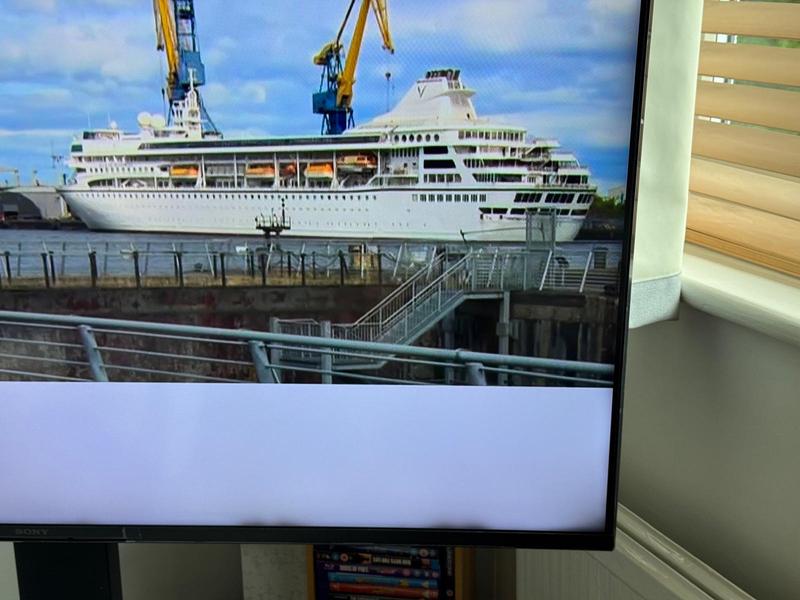55 inch X80K 4K HDR LED TV With Smart Google TV - KD55X80K
Product details
Web ID: 15731219353 reviews
Great TV
Excellent TV with a great picture and all, even the speakers are ok.. I would buy this again.
Recommends this product

Customer review from sony.com
Response from sony.com
Hi Virgoman0, Thank you so much for your feedback on the KD-55X80CK TV. We're happy to hear that you're enjoying the picture and sound quality. It's wonderful to know you would consider purchasing it again! Thanks for choosing Sony! Best regards, - Stephanie
Great TV
I love the picture of this television and the way in which it works which is great still after 18 months. Its a high quality TV.
Recommends this product

Customer review from sony.com
Response from sony.com
Hi Virgoman0, Thank you so much for your kind words about the KD-65X80K television! We're glad to hear that you're enjoying its picture quality and performance even after 18 months. Our TV supports Dolby Vision and Dolby Atmos and includes features like Google Assistant voice control. We appreciate you taking the time to share your experience. Thanks for choosing Sony! Best regards, - Stephanie
No manual instruction book
I am OK with everything but very disappointed because no manual instruction book. I don't know what are the ports behind TV for?

Customer review from sony.com
Response from sony.com
Hi travid, Thank you for sharing your feedback on the Sony X80CK. You can access the manual and help guide for this unit on our website https://www.sony.com/electronics/support/ for step-by-step guidance on setup and usage. This approach ensures you have the most up-to-date information at your fingertips. Please refer to this startup guide to help you understand the ports behind your KD-85X80CK: https://www.sony.com/electronics/support/res/manuals/5037/1beeeba3ca8905f0f8ecb20985ef9046/50377261M.pdf Hope this helps and thanks for choosing Sony! -Sam
Keeps freezing
Tv keeps freezing, literally 3-4 months after using freezing and won't turn off unless you unplug it, can't get sony to respond for it's manufactured warranty

Customer review from sony.com
Response from sony.com
Hi Big daddyd D, Thank you for choosing and purchasing our X80K 4K Ultra HD Smart Google TV. This is definitely not the news that we would like to hear. Please allow us to help you and turn this into a better experience. Power reset the TV, simply unplug the unit and wait 1-2 minutes then plug the device back in and power on. We also recommend updating the software of your TV. A firmware update improves the functionality and features of your device. It can provide fixes to any performance issues that may occur. Check this link for more details. https://www.sony.com/electronics/support/televisions-projectors-lcd-tvs-android-/kd-75x80k/articles/00028577 For us to better assist you, please email us at socialsupport@am.sony.com with the following details: Name: Sony Username: Model Number: Issue: Telephone Number: -David
Absolutely fantastic
I've had this TV for almost 2 years and it's great picture is fabulous and for movie's it's like being at the cinema if you change the picture settings sound quality is very important for me
Recommends this product

Customer review from sony.com
For the cost of this TV I was greatly satisfied
I originally purchased this TV because it has direct LED light which means the LEDs are directly behind the screen instead of being directionally shown from the bottom up which honestly sold me on the TV's technology.. there are a multitude of options that if you wish you can engage and experiment with. I find that the Dolby vision and the Dolby Atmos are too key elements that allow you to be immersed into what you are viewing. I have the 55-in model and a bedroom with a higher-end polk audio sound bar and from old movies to new movies with Dolby vision and Dolby Atmos every viewing experience is quite impressive. The 240 hz adaptive refresh technology is quite renowned when experiencing football games or high action films it flawlessly engages and disengages on the fly never while never noticing it. In closing once all the movie applications like Hulu and peacock and Netflix catch up with technology and All utilize true Dolby vision and true Dolby Atmos I believe it will change the industry but for now there are a lot of apps that are having problems and that is unfortunate for them.
Recommends this product

Customer review from sony.com
Response from sony.com
Hi Immersified, Thank you for the purchase and we're glad to hear that you're satisfied with your new Sony television. Your positive feedback is greatly appreciated. Thank you for choosing Sony and enjoy your TV! -David
Awful TV
The TV isn’t 2 years old and there is shadows on the screen. There is nothing Sony can do as the warranty isn’t 5 years like the website states it’s only 1 year. I would never recommend or buy a Sony product again.

Customer review from sony.com
Response from sony.com
Hi Kimberley, Thank you for your feedback. We're sorry to hear about the shadows issue on the screen of your KD-50X81K, this is not the norm as we strive to deliver the best quality possible. Could you please contact us including your reference number from your contact with our support line, and in response to this review so that we can check the matter further. You can contact us using the details here: https://cutt.ly/heoRCkdW Nihad @Sony Support UK
Sony TV
Tv is ok but my opinion needs more memory.and Disney app didn't work . won't let me sign in just Disney logo show up.i try to reset tv And still the same

Customer review from sony.com
Response from sony.com
Hi, Thank you for your feedback. We're glad to hear that you're enjoying your Sony KD-75X81K and sorry to hear that you're facing difficulties with the Disney App. Try the following steps and test again: . Make sure the software is updated: https://cutt.ly/SeOLPYZn . Clear cache and force stop the app: [Press on the Quick settings button on the remote control, then select [Settings] → [Apps] → [Show all apps] → [Disney App] → Clear cache data then go back to force stop. If any further assistance is needed, you can contact us using this link: https://cutt.ly/1eOKqqT3 Nihad @Sony Support UK