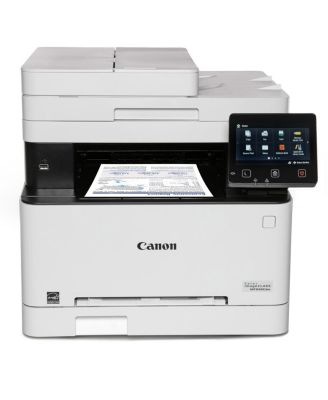Color imageCLASS MF656Cdw All-In-One Wireless Duplex Laser Printer
Offers & perks
Product details
Web ID: 2424453252 reviews
Scanner functionality/quality is horrible.
Not that impressed at all. 2 stars only because it prints ok. Scanner is total crap. Most of the time it doesn't connect, even though it will print fine. Scan quality is terrible even after contacting customer support to resolve issue. I will never buy a Canon product again.

Customer review from canon.com
Canon imageCLASS MF656Cdw
Although I had a great experience with Holly, I am wholly dissatisfied with the replacement printer. I previously had an imageCLASS 8560Cdw for 10 years. On the new one the touchscreen is horrible, Most times I have to press the icon several times before it actually goes to the next screen. Secondl the MF scan utility program feels like it was developed in the 1970s. It is several steps back from the printer I am replacing. It's cumbersome. I give my document a name and then when the scan completes, it shows as IMG-001 EVERY TIME and I have to rename it. Third, documents go through crooked every time. Very dissatisfied. There was another printer that I believe would have been equilivent to my previous one but it was on backorder and I didn't have the luxury of waiting.

Customer review from canon.com
We love this copier
This is second copier like this our church has bought we like it so much!
Recommends this product

Customer review from canon.com
Won't stay connected to network.
This is an absolute garbage printer with tons of network problems. Every time I need to use the printer, I gotta set it up again.

Customer review from canon.com
Terrible
I have never seen anything so unnecessarily complicated. I have yet to be able to print on legal paper unless I hand feed one piece of paper at a time.

Customer review from canon.com
Not as Good Print/Scan quality as previous MFPs!
I finally had to sadly retire my MFP8650 printer since it would print with gray horizontal shading on B/W and Color! However, the MF656cdw is inferior in print and scan quality from my old printer. I use scan feature a lot for scanning/emailing signed contracts so this printer isn't going to work for me. In addition, they make installing all features so complicated when it was a lot easier when I gave up reading the manual! I now need to find a MF with fax feature that is reasonably priced since they aren't supported very long!

Customer review from canon.com
Good, but...definite limitations
Upgraded from a smaller TR8520. With that, I could have a network printer/scanner that also allowed connections via wifi. This "better" unit will only do either all wifi, or all network. It can't do both. And getting it connected was a definite chore and not for someone that isn't familiar with setting up things in Windows. Check the internet about the issues getting these connected before you purchase. It does print well and the scanning function is much faster, however the actual software on the TR8520 is far superior. It has more options, for example you can scan a page and then that software will allow you "add" more pages. The MF656Cdw does not have that capability and you need a pdf software package that will allow you to edit the pdf.

Customer review from canon.com
Keypad
I am having problems with my keypad. It takes for ever to make any changes with the keypad

Customer review from canon.com