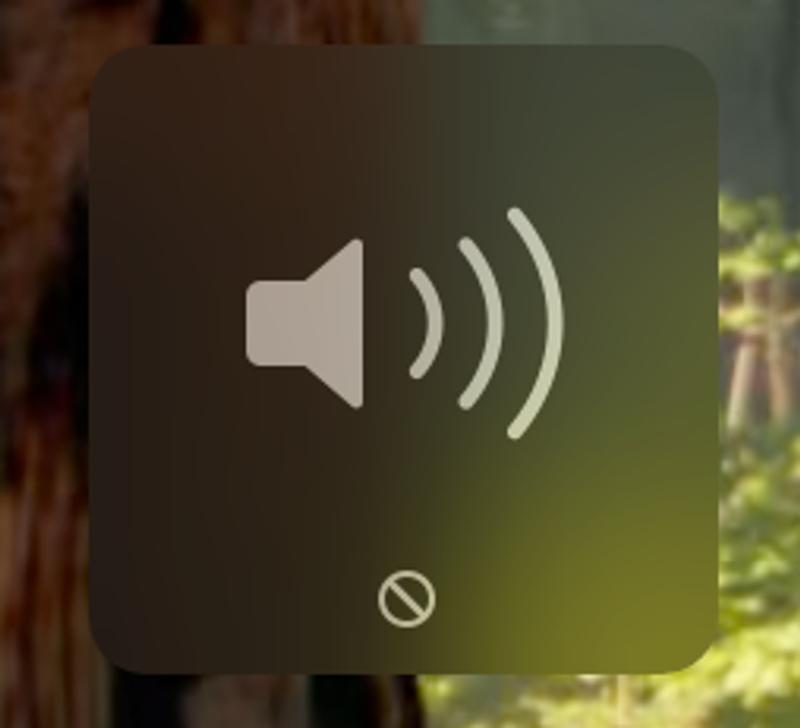49WQ95C-W 49" 32:9 UltraWide Dual QHD 144Hz Curved Nano IPS LCD HDR Monitor, Built-In Speakers
Product details
Web ID: 22578730Over promise, under deliver...
Decent screen but... USB hub is 2.1 despite claims of it being USB 3. So, need a separate cable direct to computer for camera. Speaker volume can only be adjusted by using gearstick on back of monitor -- does not work with keyboard controls. Just plain goofy for any pro who wants this on their desk.

Customer review from lg.com
Response from lg.com
Hey Tom! Thanks for telling us about your LG monitor experience. Ensuring seamless integration with your USB peripherals and easily adjustable volume is key, so we'd love to help! While this model LG monitor doesn't specify the USB version, the ports do function as a hub, allowing any keyboard, mouse, or USB device to be connected. A USB device with an automatic recognition program installed or that uses its own driver may not be recognized. As for volume control, we appreciate your feedback on the location of the analog! Depending on your configuration, the system volume will also affect the volume that projects from the monitor. If you need any help or have questions, you can reach us on social media @LGUSSupport with your model number. We're always here to help! *Joseph
Great monitor
Expérience is great, the only thing I don't like that I need to switch input using joystick on the back. I would prefer on the front panel or with some remote control. Or in program. I only found how to do PIP in program, not complete switch.

Customer review from lg.com
Excellent Monitor
I have had this monitor (or its predecessor) for almost four years. It works well with my Macbook Pro. It was my home monitor during the pandemic. It has not gone to the office. I use it primarily for text as a lawyer. It is so helpful to have multiple documents available. I have always had a positive impression of LG products. I checked many reviews. It was a good purchase

Customer review from lg.com
Gorgeous screen, perfect work environment
I went from a quad 27" setup to this ultrawide plus an additional 27" LG to the side. It's the perfect adjustment for a working environment with essentially the same amount of screen real estate, and avoids the dreaded neck-destroying position when looking up at monitors. Many reviews list the lack of a more pronounced curve as nearly the only complaint for this ultrawide, but I have no trouble with it at all. MS PowerToys/FancyZones rounds out the new work environment and makes this one of the best purchases I have made.

Customer review from lg.com
Excellent colors that are addictive to look at
The most I like about is the color, which is vibrant and rich. The screen is matte but the colors appears like the screen is glossy. Maybe the screen is physically made less matte. The screen size is too big for just 1 window app (because it will made you turn head from edge to edge which is super inconvenient). Thus I have to split the screen to 3 divisions: 1280x1440, 2560x1440, 1280x1440. Only the center screen is active or I spent most of my concentration at. I wish the 2 side divisions are larger, e.g., 2560x1440 so they can show bigger window or main applications too. But 49 inch is already a big monitor... Another issue is it needs a desk with farther distance because the stand and screen took 6-8 inches of depth already and will make the screen too close into your face if the desk is small. Overall, happy with this upgrade and purchase.
Recommends this product

Customer review from lg.com/ca
Awesome upgrade
upgrading from LG 49WL95C-W gaming on the 49WQ95C-W is worthwhile improvement. same great monitor with better internal

Customer review from lg.com
49BQ95C-W Monitor
I called support to determine how the 49BQ95C-W is different from the 49WQ95C-W. All of the specifications appear to be the same. I wish LG would do a better job of updating their website support questions like this could be determined.

Customer review from lg.com
Response from lg.com
Hello, Berkeley. We're sincerely sorry for any confusion you've experienced while trying to discern the differences between the 49BQ95C-W and the 49WQ95C-W monitors. We understand the importance of having accurate and easily accessible information. Your feedback is invaluable, and we're committed to improving our website's support resources. We appreciate your patience as we work towards making this process smoother for our customers. If you have any further questions or need assistance with anything else, please don't hesitate to reach out via private message on Facebook or X (Twitter) @LGUSSupport. We're here to help in any way we can.
Excellent monitor
Excellent monitor. I really like it so far, but I just may need to get bigger desk :)

Customer review from lg.com