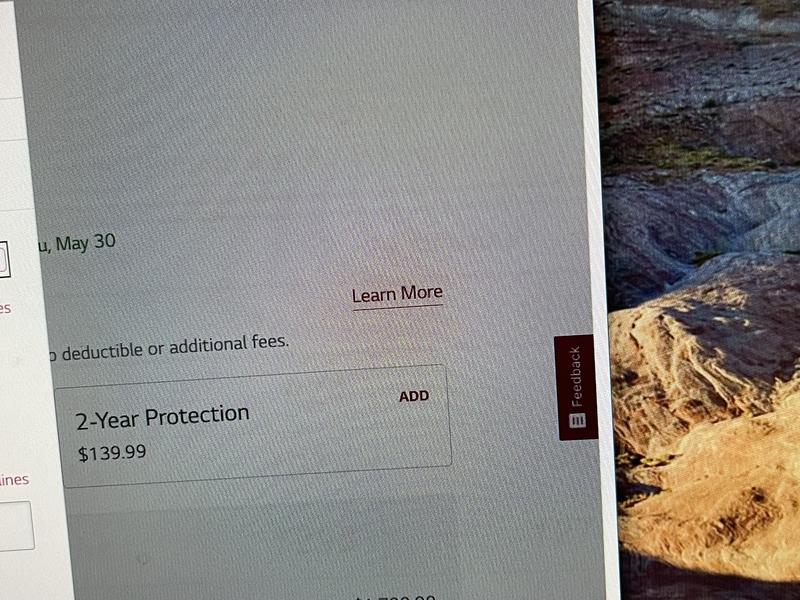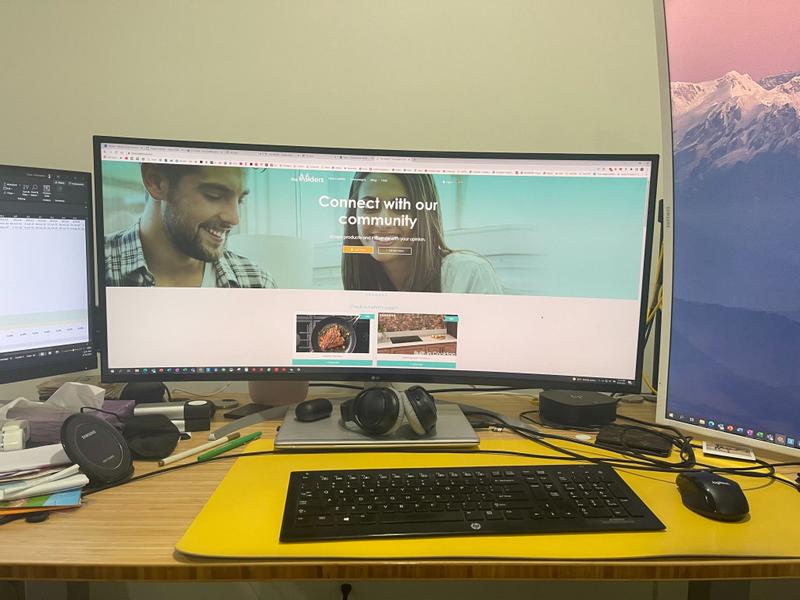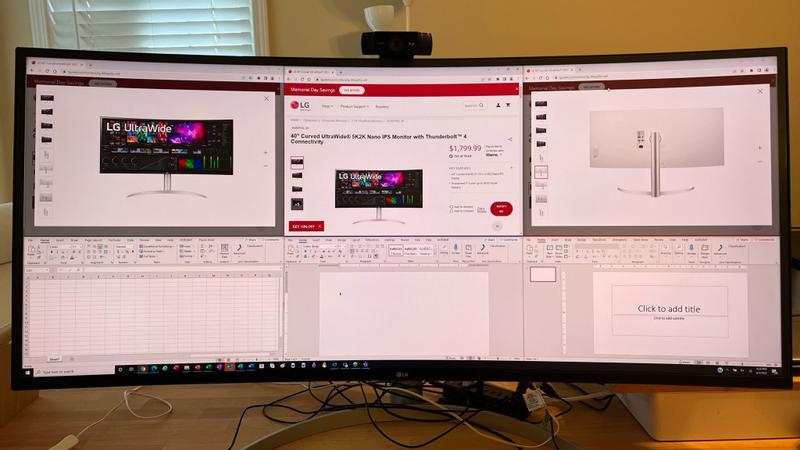40 inch IPS HDR Ultrawide Curved Monitor - Silver/White
Product details
Web ID: 17029288Excellent build quality at 5K2K
Excellent color accuracy displays rich, accurate tones. Connectivity is stellar with display port, two HDMI ports and Thunderbolt 4 with daisy-chain support. This 40 inch UltraWide 5K2K Nano IPS monitor is exactly what I needed to replace a two monitor setup. 72 Hz refresh gives everyday motion smoothness that I use without strain on my eyes.
Customer review from lg.com
Response from lg.com
This is fantastic to hear, Richard! 🙌 The 40" LG UltraWide 5K2K Nano IPS was built for stunning color accuracy, seamless connectivity, and all-in-one productivity. It sounds like it’s hitting every mark for you! 🎨⚡ Glad it’s giving you smooth performance without the strain. Thanks for sharing your experience, and if you ever want to show off your UltraWide setup, be sure to tag or message @LGUS on social media—we’d love to see it! *Joseph
A problem always comes up
I purchased this monitor as my first ultra wide, it was great at first. All of a sudden the monitor wouldn't wake up and show my mac studio desktop so I unplugged the thunder port and plugged back in then it would work. Well over time i had to keep doing that eventually having to get the warrenty involved which took almost 6 weeks with no monitor. Well 3 months after getting it back it go worse. eventually i had to pruchase another (dumb choice) the same issue is happening to the next one and now the screen just flickers
Customer review from lg.com
Response from lg.com
Thank you for sharing your experience with the 40WP95C-W, the behavior you’re describing may be related to DisplayPort compatibility between the Mac and monitor. We’d love to review your setup in detail to provide a tailored solution, reach us at LGDigitalCare@LG.SprinklrSupport.com with your serial number, and a short video so our support team can assist further. ^Jose
Unacceptable flicker and image retention
Extreme flickering occurs when specific colors are displayed. If you somehow manage to ignore it and avoid an epileptic seizure, you're rewarded with temporary, burn-in-like image retention. This effect is only alleviated by displaying a plain white screen for a few minutes or by waiting a couple of hours for it to disappear on its own.
Customer review from lg.com
Response from lg.com
Thanks for your review, Bart! To help optimize your LG monitor, try setting the resolution to 3840 x 2160 @ 60Hz or 3440 x 1440 @ 72Hz, check the refresh rate and cable connections, and make sure your drivers are up to date at LG Drivers. A screensaver can also help prevent image retention. For extra help, feel free to reach out to @LGUSSupport anytime through a private message on our social media platforms. We’ve got your back! 😊 ^Anthony
Perfect for Productivity
Great monitor for productivity, perfect size, resolution and ratio. Haven’t encountered an issue so far. Really happy with my purchase.
Customer review from lg.com
Response from lg.com
Thank you so much for your kind words! We're thrilled to hear that you're loving your new monitor and that it's been perfect for your productivity needs. If you ever run into any issues down the road, don’t hesitate to reach out to us directly on social media through a PM @LGUSSupport with your contact details. We'll be more than happy to assist you and ensure everything stays smooth! We’re here for you! 😊 ^Anthony
Its a Lemon.
Its a lemon. Beautify when it works. When the screen door/flicker starts, it sucks. Especially when you are working and cant walk away to let it clear (which is appears to do after a few hours.)
Customer review from lg.com
Response from lg.com
Hi there! Your monitor is a crucial component of your daily productivity! Let's smooth out those jitters and get your display back to its sparkling best! Are the Digital Fine Contrast (DFC) or the Smart Energy Saving (SES) features in your monitor active? If so, please try disabling them as these are known to cause screen blinking. Using the joystick button, please go to your monitor's settings and go to General, 'Smart Energy Saving', and select 'Off' to deactivate the function. To ensure the Digital Fine Contrast is turned off, go to 'Settings' and select 'Picture.' Here you'd be able to disable DFC. Please ensure that all cables connected to your monitor are securely attached. Loose cables have been known to cause this issue. Feel free to send us a private message on social media (@LGUSSupport) with your phone, model,& serial numbers. We'd be happy to have a closer look and explore all resolution options! ^Chris
I do not recommend it.
It was a nice monitor when it worked. Thunderbolt port failed shortly after the one year LG's manufacturer warranty. I consider trashing it for it is ungodly expensive to repair. I would not buy it again.
Customer review from lg.com
Response from lg.com
Hello! We are grateful for you sharing your experience with the 40WP95C-W monitor. We acknowledge the challenges of facing technical problems and are here to assist you with your concerns. Please don't hesitate to contact us by sending a direct message to @LGUSSupport on social media. Our team is prepared to provide further assistance. Thank you for bringing this matter to our notice.^Con
Great monitor, great features
I bought this monitor in January of 2024. I purchased it because it had better resolution than competing monitors as well as being an IPS monitor and I prefer color accuracy and brightness. I have a window that can sometimes shine from behind me (despite the blinds) and it disturbs me a bit. The slight tilt down as well as the higher brightness than other monitors were also key decisions for me. I haven't truly utilized the 'picture in picture' mode of the monitor. Knowing those features were present was nice. Bonus points that I can charge my late-2019 (Intel) MBP from the monitor itself.
Customer review from lg.com
Poorly executed
Giving this thing 1 star because it will not transmit video over the thunderbolt connections. Tested with multiple cables and multiple windows laptops. Works fine on my wife’s ancient Mac though… I’ve reached out to support and there has been no response. I’ll be returning if it’s not resolved asap.
Customer review from lg.com
Response from lg.com
We appreciate your feedback on your LG monitor, model 40WP95C-W. Your device must work seamlessly with all your devices. We regret any inconvenience you've experienced and encourage you to contact us directly on social media using @LGUSSupport. Please provide your contact information in private, and our team will promptly assist you in resolving the video transmission issue. Thank you for bringing this to our attention. ^Con